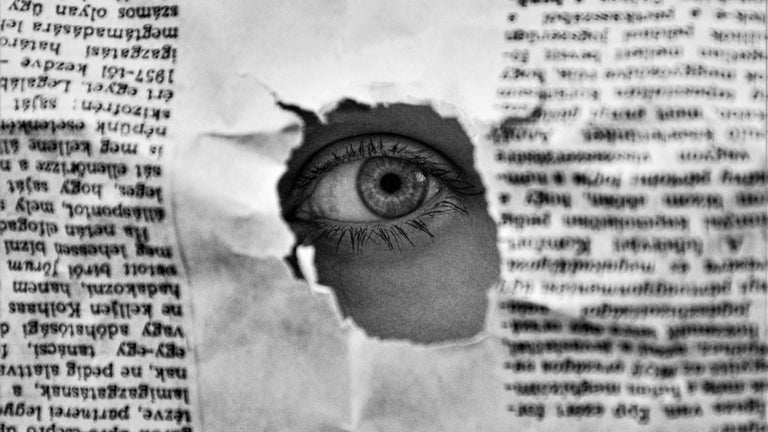Download WavePad Audio Editing Software for Windows – Professional Sound Editing Made Easy
Download WavePad Audio Editing Software for Windows to unlock a powerful, user-friendly solution for high-quality audio editing. Created by NCH Software, WavePad allows users to cut, enhance, and modify audio files with precision, making it a smart choice for everything from podcast editing to full-scale music production and voiceover work.
The software handles various audio formats, making it ideal for almost any project. Whether trimming a clip, reducing background noise, or layering multiple tracks, WavePad offers the flexibility and performance needed to achieve professional-level results. Its streamlined interface, frequent updates, and compatibility with Windows systems make it a standout option in audio editing.
Why download WavePad Audio Editing Software?
A Full-Featured Audio Editing Suite
One of the biggest reasons to download WavePad Audio Editing Software for Windows is its broad collection of features designed to meet the needs of both novice users and experienced audio professionals. The platform provides essential editing tools for everyday tasks and more advanced functions, typically in high-end software.
Core features include:
- Basic edits such as cut, copy, paste, delete, and trim
- Insert silence, auto-trim, and bookmark functionality for managing longer audio files
- Audio effects like normalization, reverb, equalizer, echo, fade in/out, and noise reduction
- Batch processing to apply changes across multiple files at once
- Text-to-speech and voice-changing tools for creative projects
- Spectral analysis and frequency manipulation via FFT tools
These features allow users to work efficiently, whether creating a podcast, digitizing old cassettes, restoring damaged audio, or mixing original music compositions.
Key Features of WavePad Audio Editing Software
Multi-Track Editing and Format Versatility
WavePad supports multi-track editing, which means users can work on multiple audio layers at once. This capability allows for complete control over how each element is timed and mixed, which is ideal for podcast intros, complex music production, or syncing voiceovers with background tracks.
The software is also built to support various file types, including MP3, WAV, WMA, AU, AIF, FLAC, OGG, GSM, VOX, and RAW. This versatility removes the hassle of converting files externally before editing, helping to streamline your workflow from start to finish.
Bookmarking and Fine Control Tools
Users can create bookmarks within their audio files to tag key moments, dialogue sections, or cues—especially useful for longer files like interviews or conference recordings. Zooming into the waveform also allows for frame-by-frame editing, giving users granular control over every second of audio.
Audio Cleanup and Restoration
WavePad includes several tools for improving the quality of old or noisy recordings. Noise reduction, click/pop removal, and hum elimination features help users clean up the less-than-perfect source material and restore clarity to their audio.
Real-Time Preview and Undo Support
Changes and effects can be previewed in real-time before being applied, giving users confidence in their edits. If mistakes happen, the unlimited undo/redo history lets users backtrack and revise without losing their progress.
Built-In Tools for Content Creators
For content creators and YouTubers, the ability to record voiceovers directly into the software and add quick effects makes WavePad a handy production assistant. The integration with NCH's MixPad also means full music compositions can be brought into WavePad for final editing and export.
Compatibility and System Requirements
Engineered to perform well on both newer systems and older PCs, WavePad Audio Editing Software is a practical option for users across a wide range of hardware configurations.
Supported Operating Systems:
- Windows 11
- Windows 10
- Windows 8
- Windows 7
- Windows XP
Minimum System Requirements:
- Processor: 1 GHz or faster
- RAM: 512 MB minimum (1 GB recommended)
- Storage: At least 100 MB of available disk space
- Audio Card: Required for playback and recording
- Display: Minimum 1024x768 resolution
The software is known for its lightweight footprint, ensuring a smooth experience even on devices that may struggle with larger audio suites.
Availability
WavePad Audio Editing Software is free through Softonic, offering users a secure and fast download experience. The free version provides access to essential tools suitable for casual users and hobbyists.
WavePad also comes in a Master’s Edition for those who need a more comprehensive toolset. This paid version unlocks advanced features such as VST plug-in support, batch processing, high-quality audio restoration tools, and advanced compression and spectral editing options.
Why WavePad is a Sound Choice for Audio Editing on Windows
WavePad Audio Editing Software for Windows perfectly balances simplicity and professional-grade capability. Whether producing a podcast, editing a voiceover, cleaning up old audio, or composing music, WavePad provides a reliable environment with all the necessary tools.
Its flexible format support, fast performance, clean interface, and expandability through VST plug-ins make it ideal for quick edits and large-scale projects. Integrating with other NCH tools adds further value, allowing users to manage everything from mixing to burning CDs in one connected software suite.
If you're comparing audio editing options, several strong alternatives are worth considering. Audacity remains a popular, open-source solution offering impressive features and a supportive user community. DaVinci Resolve, though primarily known for video editing, includes robust audio tools through its Fairlight audio module—ideal for users handling multimedia projects. For professionals who need a high-end editing environment, Adobe Audition delivers advanced mixing, multitrack editing, and broadcast-ready features with seamless Creative Cloud integration.
WavePad Audio Editing Software for Windows stands out for its accessibility, strength of features, and adaptability to different user needs. Whether you're an aspiring content creator or a seasoned audio engineer, WavePad offers a smart, cost-effective way to take control of your audio projects.